Powerful Differentiation Tools
Powerful Differentiation Tools
Storyworks 1 provides a variety of reading levels and text types in every issue. There is something for every reader! Plus, our print magazine is perfect for differentiated instruction in small reading groups.
How else can you use Storyworks 1 for differentiated instruction? Here are more tools to try in your classroom today.
1. Listen to the Stories
1. Listen to the Stories
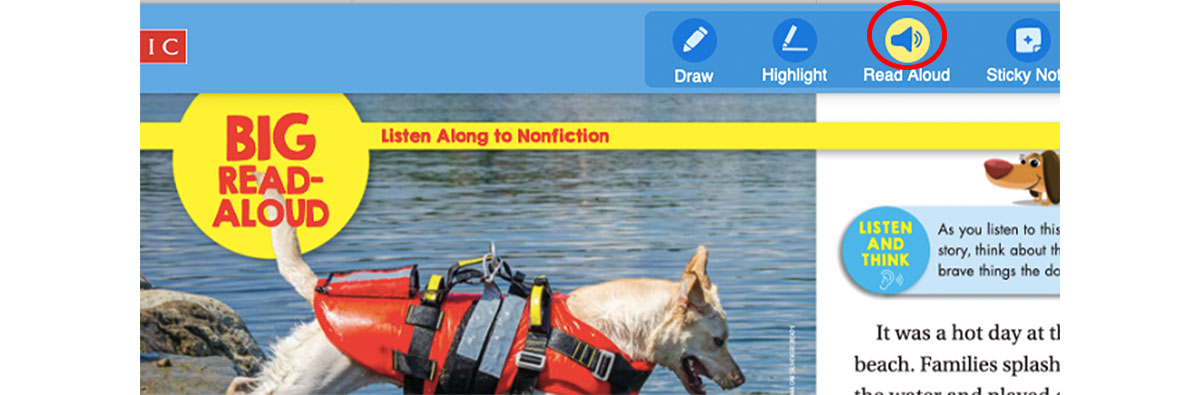
Click the Read-Aloud Button in Magazine View. You’ll hear the story read by a voice actor while each word is highlighted.
Using this feature, children at different reading levels can independently access all the stories. It also allows them to listen and follow along multiple times.
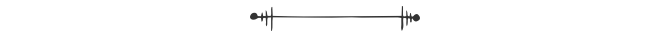
2. Differentiated Skills Pages
2. Differentiated Skills Pages
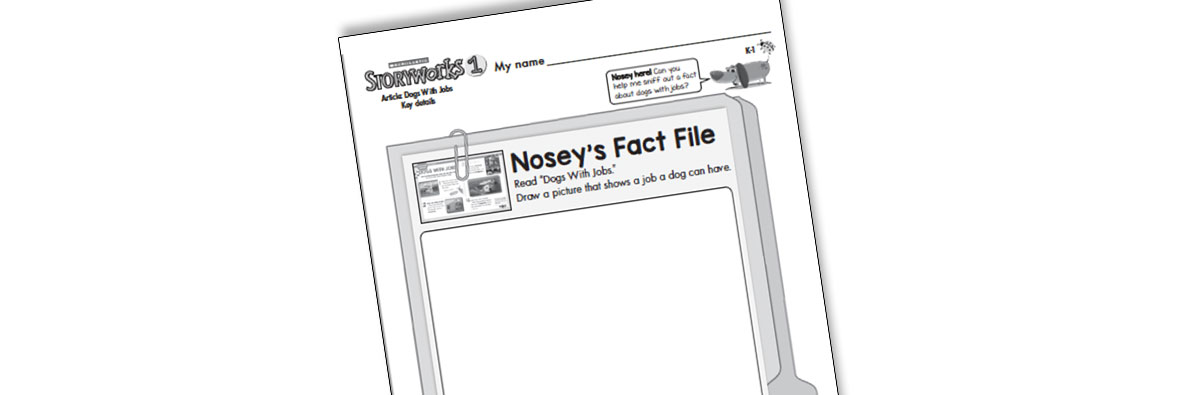
To access your printable skills pages for an article, click on the resources tab. We include a lower-level page for each article. Look for the ladybug indicating a K-1 level at the top of the page.
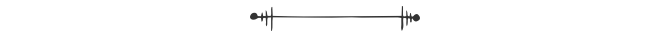
3. Strategies Supporting Multi-Language Learners
3. Strategies Supporting Multi-Language Learners
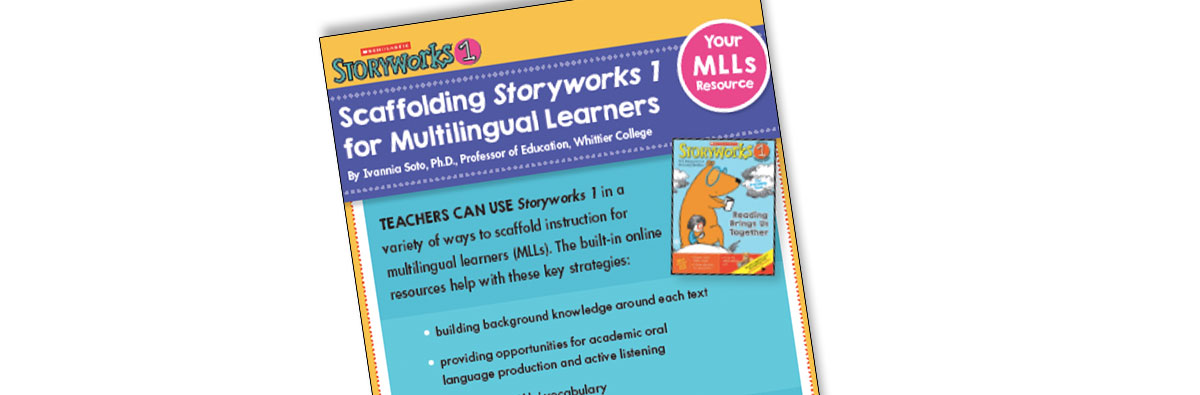
You can find our guide for using Storyworks 1 with MLLs here. Written by an expert, the guide shows how to build vocabulary, knowledge, and language using our articles and resources.